Google AdSense has rolled out information that speaks of the delay of Google AdSense account approval due to the lockdown. As Google holds the AdSense approvals, users are working harder to get accepted to AdSense. If you are still searching, “How to activate Google AdSense during a lockdown?”, we are not sure if you would see results that you truly need. While the United States of America is still struggling with COVID-19, marketers are finding a way to earn better than at 9-5.
Undoubtedly, COVID-19 is slowly disrupting every business but for marketers that are unable to get a hold on the projects, they are now turning their way to Google AdSense. But getting approval is not easy as the lockdown keeps everyone busy at home.
In this article, we will discuss how you should activate your Google AdSense account in simple steps. So, let’s get started.
You May Also Like: Everything you should know about how COVID-19 is affecting us
Before activating Google AdSense?
When you think of blog monetization, AdSense definitely comes your way. The foremost thing that you should keep in mind while you activate Google AdSense on your website is to check where does your website stand. Now, what do we mean by this?
Consider your website analytics
Virtual traffic is the number of visitors landing on your website or a particular landing page. If you have a blogging website, visitors are important. Before you ask someone, “How to activate my Google AdSense account on website/YouTube?”, make sure that your regularly monitor your visitors and the bounce rate as well. You can use Google Analytics to observe the number of visitors, bounce rate, sessions, and many other statistics of all your webpages.

Blogging or YouTubing?
Are you a blogger or a YouTuber?
Whether you have a website or a YouTube channel, you can activate AdSense on both platforms. The process is different for both the platforms.
Pick your platform before we study how to activate Google AdSense. Today, we will do a detailed article on how to activate AdSense on the website. Later, we will also talk about how to monetize your YouTube channel. Stay tuned for that.
When we activate Google AdSense?
This is the most important to be considered. It is necessary to understand when we activate Google AdSense on our website. As such, there is no specific time to activate AdSense on any website as it all depends on the traffic that you drive.

If you have a new website and activate your AdSense account for website or blog monetization, you might not earn a lot due to less traffic. It is easiest to understand. You can benefit your website from SEO, as explained in our next point.
You May Also Like: A step-by-Step guide on how to make money from blogging
Website Promotions
Are you promoting your website?
Believe it or not, every website needs SEO (Search Engine Optimization) in order to rank well, grow its visitors, and most importantly to create an online presence. SEO works on all of it and helps you get better and targeted visitors. The more the visitors, the more are the clicks. Yes, clicks!

When someone clicks on an ad that appears on your website, you get the money. The more the clicks, the more is the money.
So, the trick is – you need a lot of visitors on your website.
You May Also Like: How to grow website traffic organically?
Creating awesome content
What is your website about?
It is recommended to activate your AdSense account on the blogging website. If you have an agency website with all the required menu and they show a lot of ads on every page, it will make your website look too dirty and you will end up increasing your bounce rate. Increased bounce rate is bad for your website health. If you are a new business, read our guide on how you can grow your startup that will eventually grow your visitors.
Get, set, and Google AdSense earnings
Once everything is in place, your website is ready for Google AdSense earnings. But you need to be patient as it is not an overnight process. It might take months or maybe a year to get the earning that you are expecting from this platform.
As we discussed earlier, it is the game of visitors and moreover the clicks. So, before you understand how you activate your AdSense account, it of much important to understand how to increase your website traffic.
You May Also Like: How to concentrate on work during the lockdown?
If you have all these things ready with you, let us get started with how to activate the Google AdSense account. In the time of COVID-19 lockdown and the situation that we are seeing in our country, everyone needs a better source of earning as we have learned something from this 2020 COVID-19.
Our biggest takeaway from COVID-19 is:
- Life is short
- Nothing is permanent
- Health is wealth
- Always save money
- We need GOD to survive
We pray to GOD that every country does better at such time.
Speaking of the source of our income, if you do well on your website, AdSense can earn a lot for you.
How do I activate my Google AdSense account?
There are a few terms that you need to understand while you activate your account. All you have to understand is that these terms are some bid types that help the website owners to get paid.
CPC (Cost Per Click)
Every time a visitor clicks on an ad displayed on your webpage, you get its cost. CPC is different for every ad; you might get a higher amount for one ad and less for the other.
CPM (Cost Per Thousand Impressions)
M stands for mille (thousands in French). This is when you get the cost for every 1000 impressions no matter if someone has clicked the ad or not. CPM pays lower than the CPC as it is just a view and nobody clicks the ad. It is Google that decides the type of ad that matches your website the best as it also gets 32% of the revenue.
Active View CPM
The ad must ‘viewable’ in order to get paid for Active View CPM. If the visitors see 50% of the ad in 1 second, it increases the chances to get paid better.
CPE (Cost per Engagement)
Have you seen the small video ads coming down below on a website?
When you hover your mouse for more than 2 seconds, it enlarges and you see the video. That is when the ad understands that you are engaging in it giving the website owner the cost for your (user’s) engagement.
How do I set up my Google AdSense account?
After you have created a user-friendly website that has amazing content, you are ready to add AdSense to your work family. Below is the step-by-step guide to activate your AdSense account.
Sign up for Google AdSense
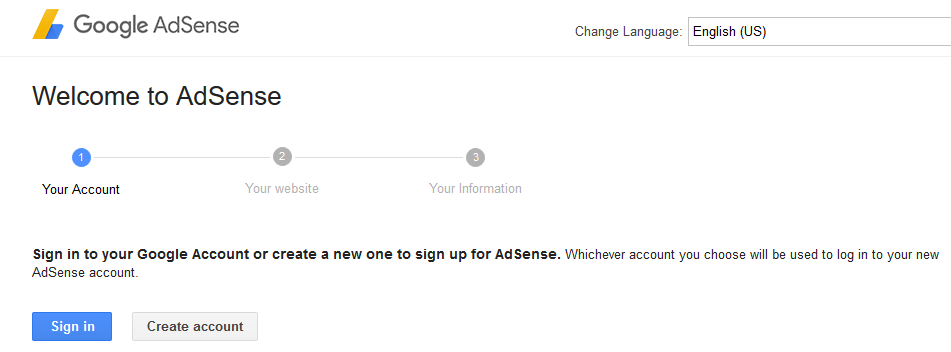
Navigate to the Google AdSense website and hit the sign-up button. If you have a Gmail account that you use for your website, you can sign in with that account as well.
Add the AdSense code to your website
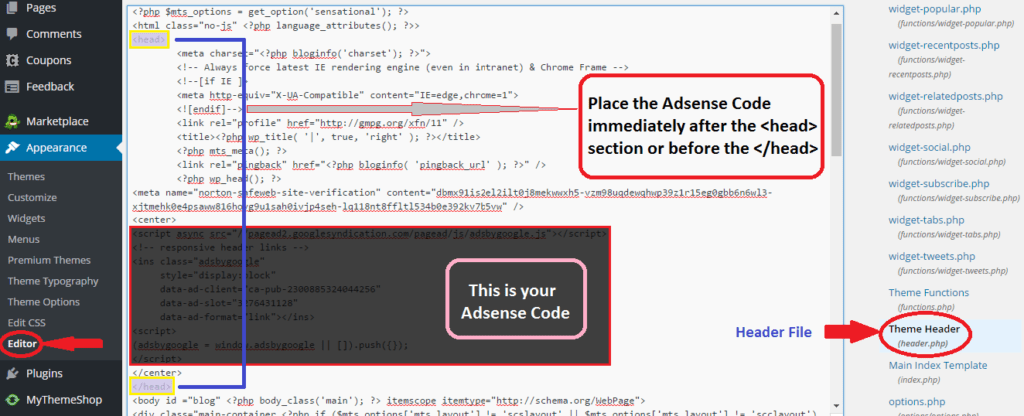
Once you are in your account, you will see the AdSense code that you need to add to your website. You need to add the codes in the HTML of all pages where you want to show the ads. Wherever you have added the codes, your website might show a blank area as your account is still under review.
Account Approval

After adding the code, get back to your AdSense account and confirm that you have submitted the code. Now, you will be required to wait for approval. It might take 2-3 weeks or maybe more due to lockdown. This is another reason why your website should be legit and informative in order to get approval quicker than the others.
Add payment details

Once your account is approved, you can start with your Google AdSense earnings. Add your payment details in the AdSense account where you want to receive the money After exceeding a threshold of a minimum of $100, you will start getting your payment from Google.
Address verification
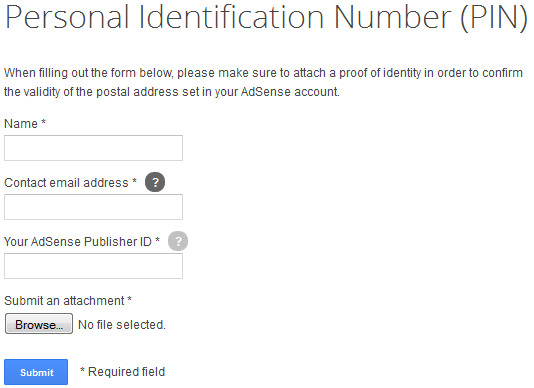
After Google has approved your account and before you withdraw your Google AdSense earnings, you will receive a verification card on your address. Make sure that you enter the right address in order to get the google verification card. In that card, you will see a numeric PIN which you will be required to enter in the address verification.
Once you have verified your address, you can cash out your Google AdSense earnings.
That was easy, right?
But well, speaking of Google AdSense approval in lockdown, it has become more challenging to get organic traffic to your website. Every day, Google becomes more strict which makes it even more difficult to rank the site. Lesser the traffic, the least is the income generated through AdSense. If you are looking for AdSense approval in lockdown, focus on increasing your traffic.
Google AdSense Challenge during lockdown
If you are still searching how to activate Google AdSense during lockdown, here is a little challenge that you might want to know.
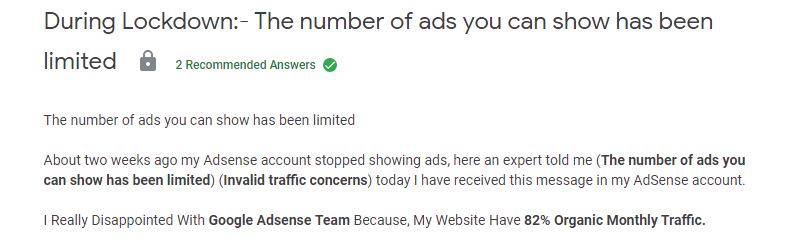
A Google user has submitted a query where he explained that his ads were limited. As the user mentioned, even after 82% of organic traffic, Google has restricted the number of ads on his website. How to activate Google AdSense account is not a big question, but how to keep it working, is.
Google does not allow you to cross certain boundaries that it clearly mentions in its regular updates. All you have to do is to add unique content and valid traffic and you would not be asking how to activate Google AdSense during lockdown because you have all the answers here. The problem this user faced was due to the invalid traffic concerns but here is the thing to remember:
- Google will not help you alleviate invalid concerns.
- You will have to resolve it by figuring out the issue before Google AdSense disables your account.
- Improve your content in order to get loved by Google.
With the right piece of advice, you can help yourself if you need help with how to activate Google AdSense.
Let us sum up
In just a few steps, you can add a Google AdSense account to your website and get started with your earnings. If you are giving out fruitful information and tips that can help someone, Google AdSense would work wonders for you.
There are more ways to monetize your website without Google AdSense but we strongly recommend it as it is free and it is powered by Google, the leading search engine, and something which is never wrong as believed by the world marketers and everyone else.
Follow this step-by-step guide on how to activate your Google AdSense account and what you should remember before you get started.
Drop your comment below if this guide worked for you or simply drop us an email if you want to ask anything from our experts. Follow our email: hello@seocontentstudio.com
Until then, stay safe and stay home.



5 Comments
Anna · May 3, 2020 at 7:58 pm
Great blog. It is really a detailed blog and while I was reading it, I found out that you have used straightforward language, which is easy to understand for me as a beginner. Thanks for this amazing information.
Isabel · May 9, 2020 at 11:51 pm
WOW just what I was looking for. Came here by searching for Marketing
Sommer Ryder · May 16, 2020 at 1:03 pm
Hello! This is my 1st comment here so I just
wanted to give a quick shout out and say I genuinely enjoy reading through your posts.
Can you recommend any other blogs/websites/forums that cover the same topics? Thanks!
Rebeka Tem · June 20, 2020 at 1:50 pm
Very detailed article. I have been looking for some really nice information on how to activate Google Adsense. Though, I do have seen a lot of articles from big websites. But, their articles are lengthy. I really like your content; good length and informative. Keep up with the good work.
Vinay · July 25, 2020 at 1:47 am
Amazing content thanks for sharing